Ways to Improve Your Website SEO
We recently completed a course on WEBSITE SEO in Neology and compiled for ourselves a checklist of what must be done on the site “I love IP” for search engine optimization. But these tips are universal for any project. This article contains a list of practical recommendations from the entire course of 13 lectures from 8 different experts, as well as useful links and services to help you improve your site’s SEO.
Who is this article for?
- for web designers and developers who want to build sites that are natively SEO-optimized,
- For Internet resource owners who want to understand SEO on their own in order to increase search traffic.
Disclaimer: These tips are unlikely to help you reach the top for high-search queries, but you can fix all the technical and text errors on the site to improve your rankings.
SEO work mainly consists of 5 stages:
- Website technical audit.
- Commercial factors audit.
- Selection of the semantic core.
- Internal and external website optimization.
- Building up the link mass.
Website SEO technical audit
1) Check if all pages of the site are in search:
- by the number of search results (in Google – using site: site.ru, in Yandex – using host: site.ru),
- In Yandex.Webmaster (Indexing → Pages in Search) or in Google Search Console (Google Index → Indexing Status).
2) Check the website for duplicates. Duplicates are pages with the same content but different URLs. Duplicates can be complete (if the content matches 100%) or partial (with a high% match). Duplicate pages must be removed.
3) Check for blank pages (which contain no content). Blank pages can be:
- delete,
- close from indexing ( in the robots.txt file, see below ),
- Fill with content.
4) Check for junk pages (which do not contain useful content). Trash pages can be:
- close from indexing,
- Make it useful.
5) Check for a robots.txt file. This is a text file in the root directory of the site that contains special instructions for search robots. See Yandex and Google help for details. The file size must not exceed 32KB.
6) In the robots.txt file, you can specify general rules for all search engines and separately for Yandex. The rules for Yandex must additionally contain the Host directive (the main mirror of your site with or without www) and the Sitemap directive with a link to your site map. You can check the robots.txt file in Yandex. Webmaster.
User-agent: *
Disallow: /contacts/
Sitemap: http://www.iloveip.ru/sitemap.xml
User-agent: Yandex
Disallow: /contacts/
Host: www.iloveip.ru
Sitemap: http://www.iloveip.ru/sitemap.xml
Sample robots.txt file from our site
7) Check for sitemap.xml file. This is an analogue of a sitemap designed specifically for search robots. See Yandex and Google help for details. You can create a sitemap by following the link. You can check the sitemap.xml file in Yandex. Webmaster.
8) Check for “broken” links (links to non-existent or inaccessible pages). It is necessary to remove all broken links, both external and internal. You can check broken links in the Screaming Frog SEO Spider Tool (downloaded to your computer, there is a free version) or online using the Technical Analysis tool from SeoWizard (paid service). You can also check broken links in Yandex. Webmaster: Indexing → Crawl statistics (see HTTP code 404).
9) Check for redirects on the site. Types of redirects:
- 301 – the requested document is finally moved to the new URL,
- 302 – The requested documents are temporarily available at a different URL.
It is better not to abuse redirects, since the presence on the site pages of links leading to pages with a redirect contributes to the “loss” of link weight.
You can check it in Yandex. Webmaster: Indexing → Crawl statistics (see page HTTP code).
10) Check the website loading speed (should be less than 3 seconds). This is one of the important factors that affects the ranking of a site by search engines. You can check it using Google Page Speed or in Google Search Console (Crawl → Crawl Statistics → Time taken to load a page).
11) Configure 404 error for deleted or non-existent pages. This can be done in the .hatches file. For details, see Yandex Help.
12) Check server responses and .hatches file. The most common mistakes that occur
- Both versions of the site are available with www and without (for example, site.ru and https://www.seocompany.life/ ). This has a bad effect on indexing, since the search engine tries to exclude duplicates and may choose not the page that you are promoting as the original.
- There are no redirects for pages with “/” at the end and without it. If the pages of the site without a slash at the end and with a slash give a response from the server 200 (the page is available), then getting into the index of search engines they are full duplicates.
13) Check if the URL is correct. Non-leaf pages (sections, subsections) must contain “/” at the end of the URL, and end pages (product pages, articles) must not contain “/”. But it is recommended to apply this format only to new pages, since for old it will lead to the loss of the document’s age
14) Try to use “Human-readable URLs” (abbreviated as “CNC”) or nice and friendly URLs.
- you can use foreign words (/ contacts /) or transliteration (/ kontakty /),
- use the hyphen “-” as a separator between words,
- there should be no more than 2-3 words between separators “/” in the URL,
- URL length should not exceed the average of competitors
15) Observe the folder hierarchy in the URL. For example:
site.ru/section-name/section-name/end-page
This will help Yandex compose breadcrumbs and display them in your site snippet in search results. For details, see Yandex Help.
16) Check the display of the site on mobile devices. This can be done in Yandex. Webmaster (Tools → Check mobile pages) or in Google Search Console.
17) Specify the page encoding Meta charset = “utf-8” in the head.
18) Check the presence and uniqueness of the title, description and h1 tags on each page.
19) The title tag should be as close to the beginning of the head as possible.
20) Try to include all keywords in the title tag, with the most popular keyword close to the beginning of the tag.
21) The maximum length of the title tag is 150 characters, optimally 60 characters.
22) The title tag should not repeat the same words (maximum no more than 2 times), you can use synonyms, close words or other words from queries. For example: A bank loan secured by a room. Get a loan secured by a room in Moscow.
23) To separate different phrases in the title tag (for example, page and site names) use the “|” symbol.
24) The description tag does not directly affect the ranking of the site, but search engines can use its content to snippet the site when issuing.
25) The length of description can be from 100 to 250 characters, optimally 155 characters. These are usually one or two meaningful sentences to describe the page, including search terms.
26) Include Open Graph Protocol metadata in the head for proper presentation of the site on social networks.
27) Add the site favicon to the root directory of SEO Company.
28) Styles and scripts must be loaded in head as separate files.
29) There can be only one h1 heading per page.
30) The h1 heading should not copy the title.
31) The h1 heading can be from 1 to 7 words and must include an exact match of the main search query. For example: A loan secured by a room.
32) Try not to use nested tags in the h1 tag (e.g. span, em, a href, etc.).
33) Follow the sequence of h2-h6 headings and include other keywords in them. H2-h6 tags should only be used for markup SEO texts.
34) Use semantic layout (for paragraphs – p, not div), try to include keywords in lists, tables, pictures (tags alt, title), highlight (em, strong).
35) The alt and title attributes for images must be different. Alt is an alternative text for the image if it has not loaded. Title is the title of the picture, which pops up when you hover over the picture, and also appears in the search.
36) Add Shema.org microdata to the site. The microdata validator in Yandex. Webmaster.
37) If you are planning to move your site to https.
Commercial factors audit
38) Commercial factors are important for commercial site
39) The site must contain contacts:
- phones,
- online consultant,
- back call,
- address, directions,
- Schedule.
40) Submit legal information on the site:
- contract-offer, terms of service,
- Company details,
- terms of exchange / return,
- Delivery terms.
41) Place the assortment on the website:
- price list,
- the number of products in stock,
- Discounts, promotions.
42) Add information that inspires confidence:
- reviews,
- portfolio (examples of work),
- video,
- Vacancies.
43) Place your email on your domain.
44) If news is published on the site, stay tuned for updates.
45) In copyright (c), indicate the current year.
46) Strive for a modern and mobile-friendly website design.
Selection of the semantic core
Semantic core selection is a big topic that deserves a separate article. Here we will focus on the basic principles.
47) Before proceeding to the selection of the semantic core, you need to understand what types of user requests are and for which requests you will promote the site:
- Navigation (brand) queries – search for a specific site or place on the Internet. Usually, for such requests, sites are in the first place, and promotion is not needed.
- Information requests – search for information, no matter on which site (for example, how to be treated for a cold).
- Transactional requests – the user wants to perform some action (“download”, “buy”, etc.). Commercial requests are always transactional. However, not all transactional requests are commercial (eg “free download”).
Commercial pages (online stores, company websites) need to be promoted for commercial requests, informational (forums, blogs, articles) – for informational.
48) You can use search to determine whether a query is informational or transactional. Enter the phrase and look at the search results. If there are mainly informational articles, then the request is informational, if there are commercial pages, then the request is commercial.
49) Information and transactional queries should not be sent to the same page at the same time. If the request is informational, then we promote the article. If it is commercial, then we add commercial information (price, delivery terms, etc.).
50) One request should lead to one page. You can combine query groups into clusters. Clustering helps to combine queries by meaning and check the compatibility of promoted words (for example, car rental, car rental). Tools for automatic clustering of requests (services are paid, but there are free limits):
51) The structure of the site (menu, navigation) should be determined only on the basis of search demand.
52) To access any page from the main page, there should be no more than three clicks.
53) If you are using breadcrumbs, replace “Home” with your main keyword. For example, the name of an online store.
Internal and external website optimization
54) The text must be unique (not less than 70%, depending on the topic). You can check the uniqueness of the text by searching by quote (query in quotes) or using the services:
55) The length of the text, as well as the density of keywords, take from the TOP-10. You can check it using the Text Analysis tool from Be wizard or Just Magic.
56) Place the text with keywords closer to the beginning of the text.
57) Use additional terms and synonyms in the text. These can be highlighted words for a query in Yandex search results, “Queries similar to” from Yandex Word stat.
58) Write concisely, avoid stop words. You can check the text in the Glared service.
59) Write without mistakes and pay attention to the design of the text. You can check spelling errors using Yandex.Speller.
60) To increase the CTR of conversions to the site from the search, you need to improve its snippet in the search results. The snippet consists of:
- title (title tag),
- descriptions (in Google – the description tag, in Yandex – a part of the text with a keyword),
- URL structures (breadcrumbs, breadcrumbs, and quick links).
61) To improve the snippet in Yandex, take the paragraph that Yandex shows by the keyword in the search results and change its text.
Miscellanea
Re-indexing by Yandex occurs on average once every 2.14 months (more than 60 days). SEO is for a long time, you need to be able to wait. SEO results can usually be obtained in 1-6 months, depending on the age of the project.
You can speed up the site indexing process using:
- external links,
- links on social networks (especially on Twitter),
- links from the main page,
- Via Yandex.Webmaster (Indexing → Re-crawling pages).
The bot visit frequency depends on the site update frequency.
When promoting in Yandex, the query index matters – the more articles on a topic, the better.
It is very difficult to fit the entire course into one article. If the article turns out to be useful to you, next time we will write about the selection of a semantic core and link building.
If you want to understand SEO on your own, we recommend taking a course in Net ology. For Haber’s readers, they have a discount of 2500 rubles. Using the habr promo code for all online programs (valid until the end of 2017).


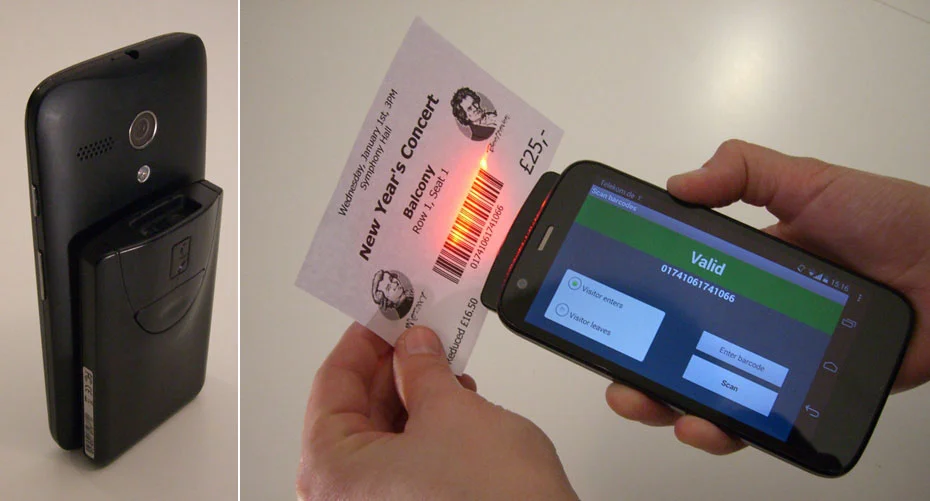
I’ve found that the easiest way to generate links is through interviews. Every time someone interviews you, chances are they will link to your website. The links will be fairly relevant too as the linking web page will typically talk about your story or what your company does.